Do you know 5 applications, stock, manage products for online stores? that makes life easier
- chatstickforbrand

- Jan 21, 2022
- 5 min read

Do you know 5 applications, stock, manage products for online stores? that makes life easier
Many people are familiar with stocking with Excel or Access, right? Let's forget about it now. Because various stocks can be managed through one phone already. customers ask for products Check the stock through the app right away. Don't waste time calling the warehouse No need to count new stock Make it easier to sell to you Today, Pimplern will introduce the stock program. easy to use There are both free and paid versions.
In a business that requires a large amount of stock If the check stock is not good, it can cause damage. Easy to lose, so stock applications become more and more active in this group of businesses, which applications that are currently in use must choose an online inventory application to make it easier to check, so I would like to recommend 5 good applications. that guarantees that it has been used and sees results Suitable for businesses of all industries that need to store large quantities of inventory.
🔹 SHOPKEEPER STOCK APP
Shopkeeper, an inventory management app designed for small online stores. in product management Support for pre-order product management with reservation status Can only be used for IOS, each menu has the details of use as follows.
1. Overview menu: tell shop details monthly sales Count the number of open bills and best sellers.
2. Bill Menu : Open a bill for customers. You can copy the sales details of each bill and send them to the customer. and can also filter the bill, choose to view the bill by the date of opening the bill by filtering the bill according to the desired date
3. Product menu: increase or decrease the products sold You can add product variations by adding a single product, for example, banana pattern shirt, size S M L, with the number of inventories shown with the product and can also categorize products as well You can see a summary of sales, profits, separated by product types added in the same menu.

🔹 CHECKSTOCKPRO STOCK APP
CheckStockPro warehouse management It's easy to use and you can also scan product barcodes to add products or search for existing products. available both on the website or via both iOS and Android phones. CheckStockPro Cloud to manage warehouse at the same time. If interested, you can study more details at the app's website. are as follows
1. Home Menu : This will be the main page of the app. There is a Dashboard that tells you how much product is left. The largest number of products added and the most removed product My Product is used to add products You can add one product at a time. Stock In-out format keeps updating the number of products in and out of each sale.
2. Menu Activity Log : tell details showing the number of incoming and outgoing stocks as shown in the 4th picture for users to easily check the movement of products in stock. along with specifying the date and time of updating the stock as well

🔹 STOCK APP MYSTORE
Mystore is a simple stock management app for adding products. There is a clear order of work Designed for online or offline stores with high volumes. The built-in application can automatically generate barcodes for stores that do not yet have product barcodes. Support for iOS and Android applications only. Menu of the app. There are the following
1. Add/edit product information, details, price, size, color and product image.
2. Add a purchase list and set the delivery date.
3. View information and edit past transactions
4. Can see which items have to be delivered today and the next day
5. Make a record of ordering products. (In the event that the user has already received the product Press to select the booking. to show that the product has been received The number of products will be added automatically)
6. Able to add shipping methods (Other pages)
7. Can add other expense items
8. There is a summary of daily sales information. and monthly and can be viewed retrospectively
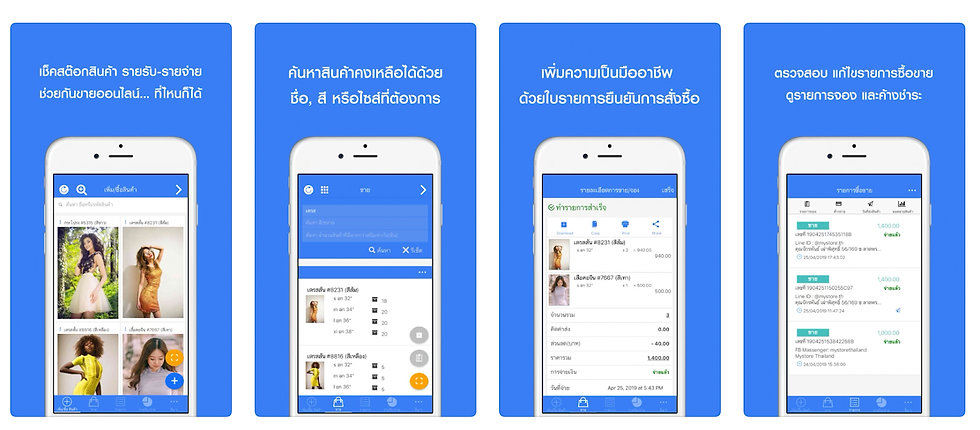
🔹Stock App PAGE365
Page365 helps to manage the back-of-house work for online sellers. have a stock management system manage orders Able to create products on the website There is a basket system for customers to order by themselves through the Page365 Store page, available on the website. or both iOS and Android phones by using the system in each menu according to the following
1. Conversation Menu : If connected to Facebook Pages, LINE Official Account, Instagram, you can chat, interact, take orders with customers.
2. Bill menu: a page that includes all bills that are open to customers. whether bill online or offline The bill can be separated into each state. If you create a stock and open a sales invoice The system will cut the product from the stock automatically.
3. Shop menu : show shop details Bank account used for receiving money transfers, delivery of goods, etc.
4. Stock menu: like a warehouse Keep telling me the number of products in the warehouse. By splitting into ready-to-sell products, almost sold out, and can add many styles of products according to the size and color of the product if you want to see the movement of the product. Can press into the product to see the amount of stock in - out.

🔹 APP STOCK SALES
Daily Sales Record - POS, CRM is a warehouse management app. Able to add and reduce products by itself, but still can't copy purchase details for customers And it's still not supported in the Thai version. Available for both iOS and Android users, see the app creator's website for more details. Each menu can be used. as follows
1. Menu Customers : details of customers who have purchased products with the store by entering
2. Products menu: increase and decrease the number of products There is a type of product storage, such as storing 1 box of colored pencils, you can choose the Quantity type as a Box. You can categorize the products and also scan the product barcode as well. Browse inventory for easy checking. By choosing a style to arrange the products.
3. Sales menu : tell sales details to customers Profit and number of products sold in each bill
4. Reports menu: divided into telling stock reports and product sales reports.

For any business looking for a quality stock application whether it is an industrial factory or a retail store General online stores, all 5 applications that are recommended here are guaranteed to be used and liked. Helping businesses run easier than ever. There is more time to manage other things as well.
-------------------------------------------------------------------------------------
Interested in online marketing care services | online marketing | complete graphics | can contact us anytime | brand building | online marketing | online marketing plan | brand building | Facebook fan page care | Take care of LINE OA. You can contact us 24 hours a day.
Details of online marketing services
Examples of various brands that we take care of online marketing
---------------------------------------------------------------------------------------
💙 Consult our team 💙
📱Tel : 0840104252 📱0947805680
Office Hotline : 034-900-165 , 02-297-0811 (Monday-Friday)
📨 Inbox : http://m.me/ChatStick.TH
┏━━━━━━━━━┓
📲 LINE: @chatstick
┗━━━━━━━━━┛
or click https://goo.gl/KuzCpM
🎉 details at http://www.chatstickmarket.com/langran
🎉 See our work at https://www.chatstickmarket.com/portfolio



































Comments