Easily generate receipts with Lazada/Shopee
- chatstickforbrand

- Feb 10, 2023
- 1 min read
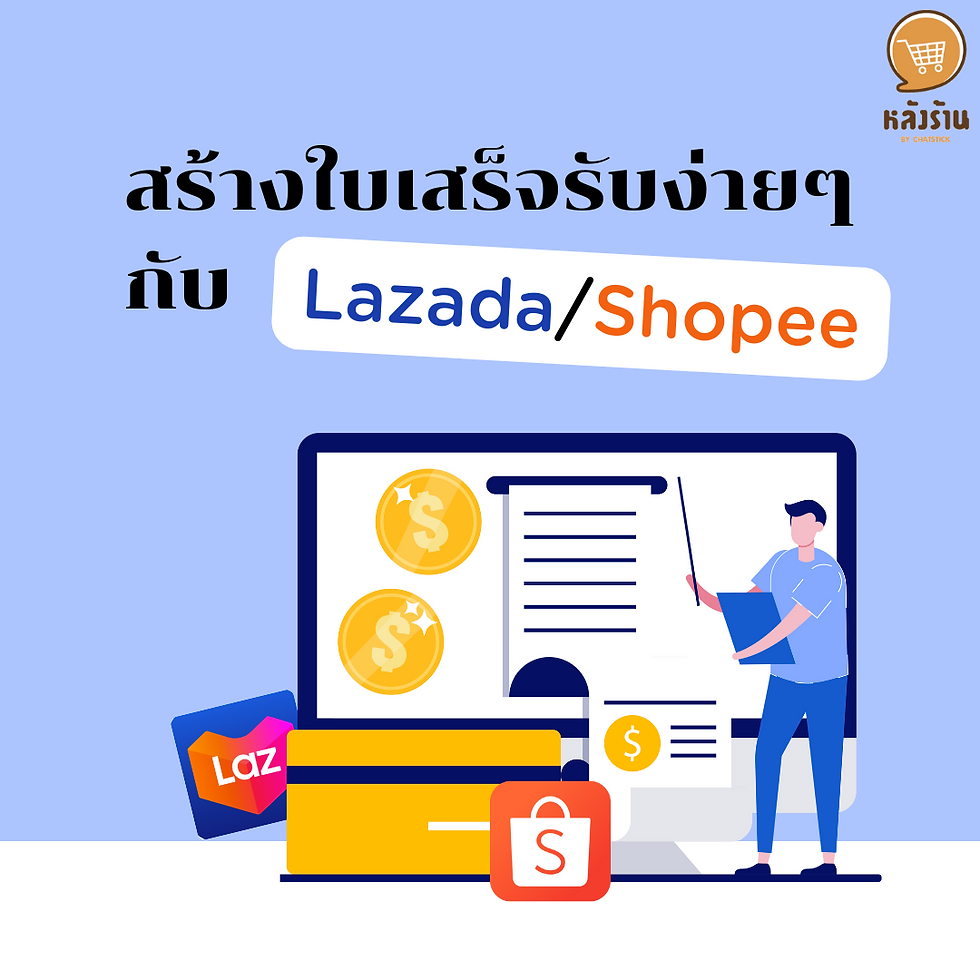
Easily generate receipts with Lazada/Shopee
Any friends who sell stuff in the Lazada and shopee apps and sell well like hot cakes? Now there is a program to import data from the e-Commerce system from the app. You can import from the file that comes directly from the system of both apps.
steps to use
- Prepare product code information in the app to match the selected program
- Load a sales report with a successful status from the app.
- Complete the information in the system
- The program will create a receipt to record the account.
Loading reports from Lazada
- Go to the Lazada seller center page > Orders and Reviews > Select an order.
- Select the Sent tab, select the desired data range > Remove All Orders.
- The resulting file will be a .xlsx file.
Loading reports from Shopee
- Go to the Shopee seller center page > Click the menu next to the bell > Select my sale.
- Select the Success tab, select the desired data range > Export.
- Go to download the file at the icon with 3 lines.
- The resulting file will be a .xlsx file.
-------------------------------------------------------------------------------------
Interested in online marketing care services | online marketing | complete graphics | can contact us anytime | brand building | online marketing | online marketing plan | brand building | Facebook fan page care | Take care of LINE OA. You can contact us 24 hours a day.
Details of online marketing services
Examples of various brands that we take care of online marketing
---------------------------------------------------------------------------------------
💙 Consult our team 💙
📱Tel : 0840104252 📱0947805680
Office Hotline : 034-900-165 , 02-297-0811 (Monday-Friday)
📨 Inbox : http://m.me/ChatStick.TH
┏━━━━━━━━━┓
📲 LINE: @chatstick
┗━━━━━━━━━┛
or click https://goo.gl/KuzCpM
🎉 details at http://www.chatstickmarket.com/langran
🎉 See our work at https://www.chatstickmarket.com/portfolio



































Comments